Accept, Decline, Or Initial
Improve your Digital Waiver
Highlight important pieces of your digital waiver by adding sections that require an action, such as accepting or declining a clause or applying their initial to a section. This will help participants know and understand more clearly what they are agreeing to.

Implementing Accept/Decline & Initials On Digital Waivers
Creating a digital waiver in WaiverSign is fairly simple. We make it even more simple by doing it for you on your initial account setup. After your waiver is created, if you need to edit the existing document or create a new one, all you need to do is add an accept/decline or initial section into the document and add the text. It's that simple.
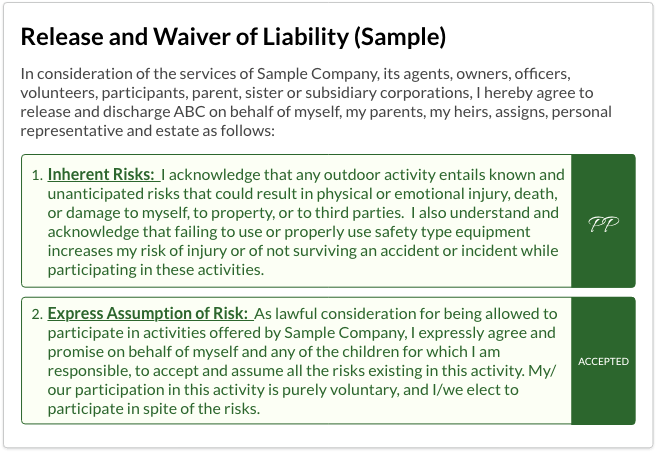
SIGN MULTIPLE ONLINE WAIVERS AT ONCE
Bundle multiple documents together so your guests only have to enter their basic information once.
Learn more about online waivers ›
MULTI LANGUAGE
Present your document and signing instructions in multiple languages, giving your guests the opportunity to sign in the language they prefer.
Multi language setup ›
LINK TO ONLINE WAIVER DOCUMENTS
Create an online waiver link to one or more documents and specify the mode or events you wish to associate with the document(s).
How to create online waiver link ›
























