Easily Share Your Online Waiver
Create Online Waiver Links for Easier Signing
Creating an online waiver link is simple and powerful. It allows your participants to sign documents from anywhere. You can create a link for a single online waiver document or multiple online waiver documents. No more need to send complicated PDF documents to participants or decipher bad handwriting.

Steps To Create A Online Waiver Link
Before you can create a link, make sure that you have published your online waiver(s). After your online waiver(s) is published, select which document(s) you want to create a link for. Next, choose if you want your document to be in “Kiosk Mode” and if you want the document to be associated with an event. Finally copy the generated link and paste it wherever you want to use it, your website, on-site kiosks, an email, etc.
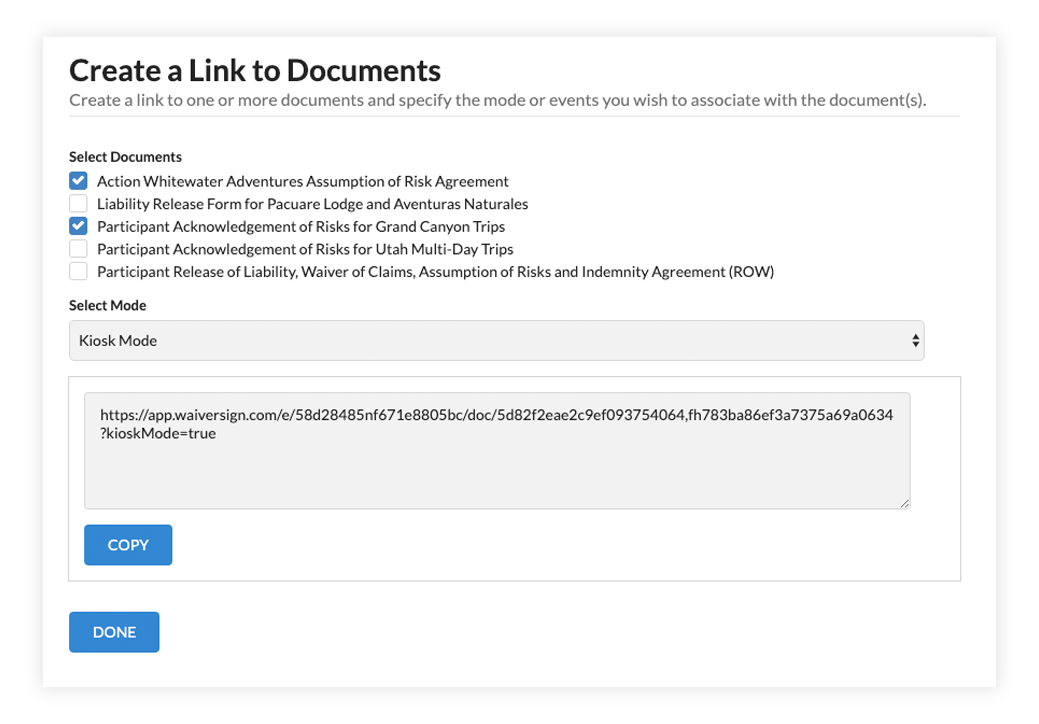
CONTACTLESS SIGNATURES ANYWHERE
Allow participants to sign electronically & contactless ahead of time or at your location using virtually any web enabled device.
MULTI LANGUAGE
Present your document and signing instructions in multiple languages, giving your guests the opportunity to sign in the language they prefer.
Multi language setup ›
KIOSK COMPATIBLE
Set up WaiverSign on any kiosk app, giving your guests the ability to sign on the kiosk at your location.
Digital waiver kiosk set up ›





