Sign Waivers From Anywhere

Easily Gather Electronic Waiver Signatures
If you are still using paper waivers, you know how hard it can be for people to sign a waiver before showing up. It usually consists of sending them a PDF that they either have to print or figure out how to fill out online. Why make it so hard? WaiverSign makes it simple by allowing participants to sign with a few clicks of a button from any device.
How To Setup Electronic Waivers
In a matter of a few steps you can have your electronic waiver ready for participants to sign from anywhere. First, after building your waiver in WaiverSign, create a link to your waiver(s). Then a link will be generated. Simply copy the link and send it in an email or put it on your website. It is that easy. You can also put it on your kiosk for those that don’t sign before showing up. Now anyone that needs to can sign a waiver anywhere with a cell signal.

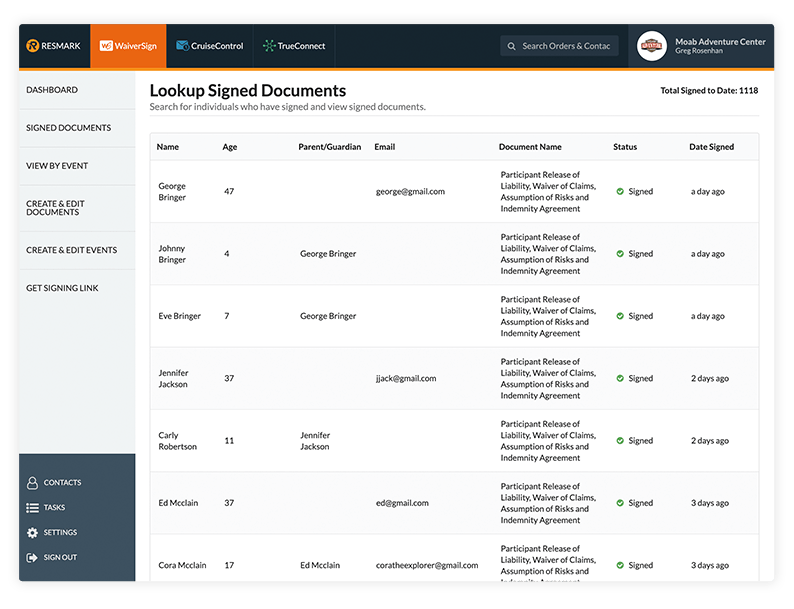
Electronic Waivers Make It Easier For You
After you get participants to sign their waivers, you will easily be able to see who has signed their electronic waiver and who hasn’t. No more need to flip through stacks of papers. All you need to do is search for a participant and within seconds you will know their status.
























