Collect All The Info That You Need
Custom Fields for Digital Waivers
Do you have information to gather from your guests that isn’t one of the 16 standard fields? No worries. Simply add whatever questions you might have in the custom fields section. Determine how it will show on your digital waiver by choosing if it is required, optional, or hidden.

T-Shirt Sizes To Allergies, Ask Anything
With 4 field types (text, textarea, checkbox, and list) to choose from, gather just about anything you can think of. That being said we don’t recommend asking for sensitive information like credit cards in these fields as they are not encrypted.
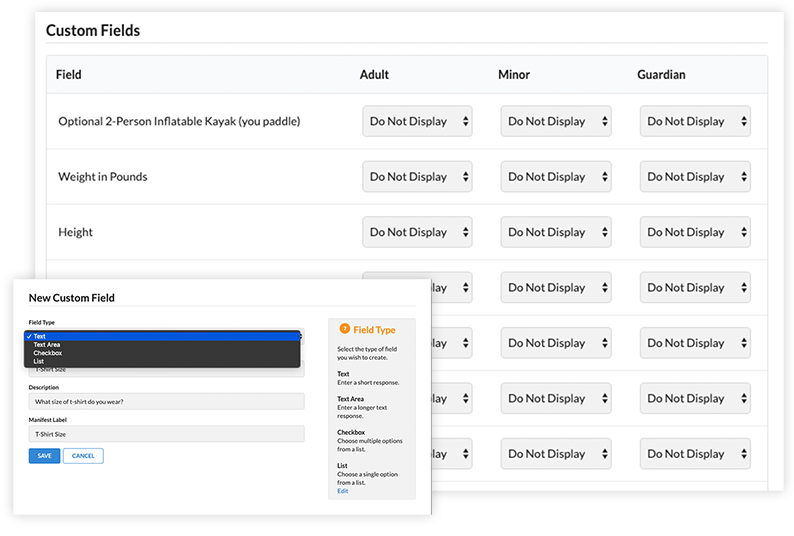
Custom Fields For Multiple Digital Waivers
Do you have multiple online waivers that your guests need to sign which require different custom questions? All standard and custom questions will be consolidated and shown before a guest signs, making the process easy and simple.
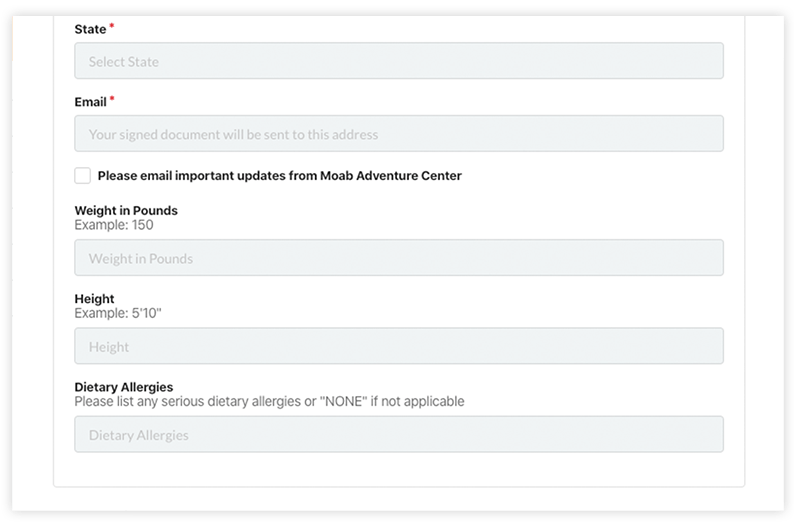
SECURED WAIVER STORAGE
Store all of your signed waivers and participant data securely in the cloud. Access it within seconds.
Secured digital waiver storage ›
LOOKUP SIGNED WAIVERS
Search for and find signed documents or participants by using search criteria including Name, Email, Event Name, etc.
Easily find electronic waivers ›
WAIVER EDITOR
Edit your published waiver at any time, so that any new guests who sign the document will immediately see the newly published wording.
Edit electronic waivers ›





