Fix Typos On The Go

Improve Your Electronic Waiver Without Changing Anything Else
What do you do if you have a typo on your document or you need to update some of the verbiage? If you aren’t using electronic waivers , then you know how frustrating it is to reprint new documents. With WaiverSign you can make changes to your documents from anywhere with immediate results. Once you publish the change, the next person to sign your document will see the updated documents.
Add Additional Electronic Waivers To Your Signing Flow
Updating electronic waivers that need to be signed is easier than ever. Simply, click a checkbox for each document that needs to be signed and save. Now the next person to sign will see the new documents, all without having to update the link you may have sent them in an email.
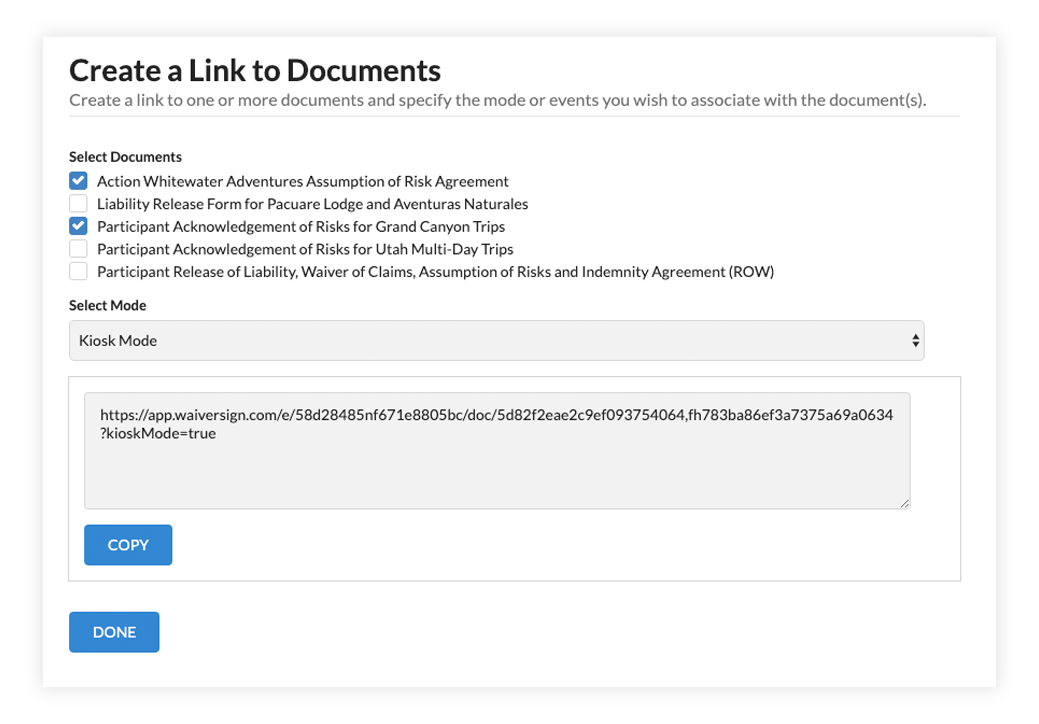
More Features
CUSTOM FIELDS
Build your digital waiver with unlimited question fields including checkboxes, dropdowns, and text boxes.
Digital waiver custom fields ›
UNLIMITED DOCUMENTS
Serve up and store as many different electronic waiver documents as needed.
Unlimited electronic waivers ›
DASHBOARD VIEW
Receive greater insight into who is signing your documents such as number of waivers signed, participant ages, and gender.
Explore dashboard view ›
























